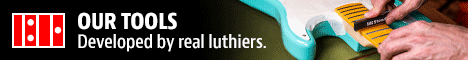CNC for the Small Shop: A Primer
-
Louie Atienza
- Posts: 275
- Joined: Fri Jan 06, 2012 1:35 pm
CNC for the Small Shop: A Primer
Not too long ago, it would have cost upwards of $30,000 to have the ability to CNC guitars. The advent of PC-controlled machines, cheaper stepper and servo motors and drives, and mainly, knowledge from the Internet has made CNC affordable for even the most modest of shops. The home-made CNC has become somewhat of a cottage industry, with many plans availabe, inexpensive electronics, and even free software .
For those who don't know, CNC stands for Computer Numerical Control. It is the son of the old NC, or Numerically Controlled. The old-timers will tell stories of hand-punching cards and feeding them into the machine, some of which were even hydraulically moved!
There are those who would argue that CNC takes the soul out of hand guitar-making, or even that a CNC guitar cannot be as good as a hand-made one. This thread is not for them! I would argue, that used wisely, a CNC could greatly benefit a small shop, for the following reasons:
- The CNC can run a program, while you perform other tasks. While I still do a lot of hand work on a guitar, I leave the drudgery of rough-cutting and rough-carving to the CNC, which gives me more time to concentrate on detail work. Think of what hiring a part-time apprentice would cost a year to do the same tasks...
- Repeatability to .005" and beyond is possible. This would be extremely difficult to do, even by the most skilled. The need for many templates can be mitigated or even eliminated. And the jigs you DO need can be cut on CNC, more accurately than could be done otherwise.
- Prototypes can easily be done in CAD before putting ideas to wood, and full size foam mockups could be cut quickly to test new concepts.
- Fretboards can be taken to new levels, as any radius or shape can be accurately cut, fretslots can follow the curvature of the fretboard and fanned as well, and even stop short of the edge.
- Inlay work becomes much easier and more accurate
Of course, there are some downsides to CNC, but I feel they can all be tamed, if not conquered:
- The CNC can only do what you tell it to do. So if it 'screws up,' it's still your fault! No workaround for this...
- While the investment of building a CNC may be relatively small, the cost of software can be high... up to many times what the actual machine cost! However, there are a lot of good low cost, and even free, alternatives.
- Related to the last point, there is a learning curve associated with the hardware and software. Fortunately there is a lot of knowledge on the Internet for both. Also, one could use familiar software like CorelDraw or Illustrator to design, and import into CAM (the software needed to to create the code that the CNC will run on.)
- Dedicated space needs to be made for the machine, including a computer, keyboard and mouse, stand for the machine, ample space around which to work, etc. Luckily, a CNC sized for mainly guitar work need not be large.
- You'll need some form of dust collection. If you're already set up with a system, you can just hook up your CNC. A lot of folks use ShopVacs or the like, hooked up to a dust cyclone.
- CNC can be addictive. No cure for this!
For those who don't know, CNC stands for Computer Numerical Control. It is the son of the old NC, or Numerically Controlled. The old-timers will tell stories of hand-punching cards and feeding them into the machine, some of which were even hydraulically moved!
There are those who would argue that CNC takes the soul out of hand guitar-making, or even that a CNC guitar cannot be as good as a hand-made one. This thread is not for them! I would argue, that used wisely, a CNC could greatly benefit a small shop, for the following reasons:
- The CNC can run a program, while you perform other tasks. While I still do a lot of hand work on a guitar, I leave the drudgery of rough-cutting and rough-carving to the CNC, which gives me more time to concentrate on detail work. Think of what hiring a part-time apprentice would cost a year to do the same tasks...
- Repeatability to .005" and beyond is possible. This would be extremely difficult to do, even by the most skilled. The need for many templates can be mitigated or even eliminated. And the jigs you DO need can be cut on CNC, more accurately than could be done otherwise.
- Prototypes can easily be done in CAD before putting ideas to wood, and full size foam mockups could be cut quickly to test new concepts.
- Fretboards can be taken to new levels, as any radius or shape can be accurately cut, fretslots can follow the curvature of the fretboard and fanned as well, and even stop short of the edge.
- Inlay work becomes much easier and more accurate
Of course, there are some downsides to CNC, but I feel they can all be tamed, if not conquered:
- The CNC can only do what you tell it to do. So if it 'screws up,' it's still your fault! No workaround for this...
- While the investment of building a CNC may be relatively small, the cost of software can be high... up to many times what the actual machine cost! However, there are a lot of good low cost, and even free, alternatives.
- Related to the last point, there is a learning curve associated with the hardware and software. Fortunately there is a lot of knowledge on the Internet for both. Also, one could use familiar software like CorelDraw or Illustrator to design, and import into CAM (the software needed to to create the code that the CNC will run on.)
- Dedicated space needs to be made for the machine, including a computer, keyboard and mouse, stand for the machine, ample space around which to work, etc. Luckily, a CNC sized for mainly guitar work need not be large.
- You'll need some form of dust collection. If you're already set up with a system, you can just hook up your CNC. A lot of folks use ShopVacs or the like, hooked up to a dust cyclone.
- CNC can be addictive. No cure for this!
-
Louie Atienza
- Posts: 275
- Joined: Fri Jan 06, 2012 1:35 pm
Re: CNC for the Small Shop: A Primer
Here are some pics of my first machine, made of ipe deckingg, AZEK (PVC foam) board, aluminum, and some phenolic. I bought the leadscrews from McMaster Carr, anti-backlash leadnuts from DumpsterCNC, motors and drive from Xylotex, and ball bearings from VXB. The rails are made of aluminum tube from the hardware store, and the bearings are all inexpensive skate bearings. I had about $900 invested altogether. It was run with an old computer, which I still use on my latest machine:
-
Louie Atienza
- Posts: 275
- Joined: Fri Jan 06, 2012 1:35 pm
Re: CNC for the Small Shop: A Primer
Basically, this is how a CNC router works (abridged):
- There are three axes of movement, which we call X, Y, and Z. Usually the longest axes is called X, and up-and-down is called Z.
- Each axis rides on some kind of linear bearing system, which provides ridgidity, yet still allows free movement.
- Each axis is moved by a motor, which can turn a precise amount and hold its position when stopped.
- Each motor can either run a screw of some type, or belt, or a rack-and-pinion system, that allows each axis to move.
- These motors are controlled by a drive or amplifier, which takes pulses generated by a controller and converts them to speed and direction for each motor.
- The controller, which can be software, or hardware based, generates pulses based on a program made of what are called g- and m- codes, which are either manually programmed or automatically by the CAM software.
- The CAM (or Computer Aided Machining) software, creates toolpaths based on the geometry of the part being cut, the tool being used, and the desired toolpath 'strategy,' which can affect teh surface finish of a part.
- The CAD (or Computer Aided Design) software, where the geometry of the part is actually created.
- There are three axes of movement, which we call X, Y, and Z. Usually the longest axes is called X, and up-and-down is called Z.
- Each axis rides on some kind of linear bearing system, which provides ridgidity, yet still allows free movement.
- Each axis is moved by a motor, which can turn a precise amount and hold its position when stopped.
- Each motor can either run a screw of some type, or belt, or a rack-and-pinion system, that allows each axis to move.
- These motors are controlled by a drive or amplifier, which takes pulses generated by a controller and converts them to speed and direction for each motor.
- The controller, which can be software, or hardware based, generates pulses based on a program made of what are called g- and m- codes, which are either manually programmed or automatically by the CAM software.
- The CAM (or Computer Aided Machining) software, creates toolpaths based on the geometry of the part being cut, the tool being used, and the desired toolpath 'strategy,' which can affect teh surface finish of a part.
- The CAD (or Computer Aided Design) software, where the geometry of the part is actually created.
-
Louie Atienza
- Posts: 275
- Joined: Fri Jan 06, 2012 1:35 pm
Re: CNC for the Small Shop: A Primer
I have many CNC videos on YouTube, to give you a brief glimpse of what can be done. The videos also feature my Phase II machine, which was built using my first! There are many videos pertaining to guitar, along with the parameters I used in the descriptions. This is just teh tip of the iceberg, as I learn new things every day. Andy Birko does amazing stuff on his CNC!
http://www.youtube.com/user/AtienzaLouie
http://www.youtube.com/user/AtienzaLouie
-
Louie Atienza
- Posts: 275
- Joined: Fri Jan 06, 2012 1:35 pm
Re: CNC for the Small Shop: A Primer
Here was my lastest project: A Telecaster inspired body, completely hollowed out. Normally, this would take a while, require a larger router base, jigs, and a lot of sweeping afterwards! The CNC makes this a trivial task!
Having anti-backlash leadnuts and keeping the leadscrew from moving axially and radially gives you the repeatability needed for a CNC to do such a task. Manually, you'd drill a starter hole the end depth, then adjust the bit depth, go at it, turn the router off, adjust the bit depth, vavcuum teh chips out, repeat, etc.. The CNC along with a simple dust boot does all that! And it will clinb cut the entire piece, leaving clean crusp edges. As you can see in the figured top wood, there is no tearout.
Having anti-backlash leadnuts and keeping the leadscrew from moving axially and radially gives you the repeatability needed for a CNC to do such a task. Manually, you'd drill a starter hole the end depth, then adjust the bit depth, go at it, turn the router off, adjust the bit depth, vavcuum teh chips out, repeat, etc.. The CNC along with a simple dust boot does all that! And it will clinb cut the entire piece, leaving clean crusp edges. As you can see in the figured top wood, there is no tearout.
-
Louie Atienza
- Posts: 275
- Joined: Fri Jan 06, 2012 1:35 pm
-
Louie Atienza
- Posts: 275
- Joined: Fri Jan 06, 2012 1:35 pm
Re: CNC for the Small Shop: A Primer
If you're really crazy you can have the CNC even dispense the glue...
Later, I'll discuss machine construction, motor drive and spindle options, and software...
Later, I'll discuss machine construction, motor drive and spindle options, and software...
- Andy Birko
- Posts: 125
- Joined: Fri Jan 06, 2012 5:02 pm
- Location: Rochester Hills, MI
- Contact:
Re: CNC for the Small Shop: A Primer
This is probably the most important point and should be the starting point for anyone interested in going down the CNC path. If you can't draw it in CAD, you can't machine it. Get some free CAD software and see if you can create the parts you wish to make with CNC. Luckily, a lot of guitar parts are simply 2.5D but things can get very tricky with some of the blends our parts do e.g. neck to headstock, heel blend etc. Try it first. Some people just don't get CAD. Or, some people get one kind of CAD (parametric) and don't get another (no history) type of CAD. But do yourself a favor - try the CAD thing first before you do anything else.Louie Atienza wrote: - Related to the last point, there is a learning curve associated with the hardware and software. Fortunately there is a lot of knowledge on the Internet for both. Also, one could use familiar software like CorelDraw or Illustrator to design, and import into CAM (the software needed to to create the code that the CNC will run on.)
I don't think many here would have a problem assembling a machine but there is a whole electrical component as well. It's pretty straight forward but, if you can't wire an electric guitar, you can't wire a control box. Conversely, if you can wire an electric guitar and pretty much understand what's going on, you can probably wire a CNC control box.
Louie is right that it's very addictive. I started down my CNC road just about a year ago and have already produced what I consider some pretty complex parts. I've been reading the CNC forums for a year now and here's a few additional tidbits I've found which are actually rather obvious but, I see a lot of folks on the CNC forum falling into these traps, sometimes willingly and sometimes un-willingly.
1) Decide whether you want to design and build machines or use your machine to build other things. For many folks on the CNC forum, they like building machines like we like building instruments and that's what they do. If you want to use your machine to accomplish other goals, pick a proven design or a good kit.
I chose a pretty bare bones kit and I'm very happy I did. I think my choice made it possible to be up and running and cutting useful parts within a few months time. To compare, there are some from scratch builders on the forum who started before me and still aren't finished.
2) When all you have is a hammer....CNC can do a lot of things but it's easy to forget that we already know how to do this stuff without a CNC.
3) Chinese CNC parts on Ebay are a crapshoot....best case.
4) You can probably cut much faster than you think!
PMoMC
- Jim McConkey
- Posts: 1096
- Joined: Thu Jan 05, 2012 4:00 pm
- Location: Way north of Baltimore, MD
Re: CNC for the Small Shop: A Primer
What platform do you guys use for your machines (Windows/*nix), what motion controller (Mach3? EMC?), what amps, and what CAD/CAM software? When a company I used to work for got bought, they scrapped a 5-axis machine and I have the parts. As soon as my new shop is built, I have a machine to rebuild. It used to work on servos, and I have the controllers and amps, but the controller cards are ISA and I don't think even I have a computer old enough to put them in. I already have enough steppers to run it, albeit somewhat slower.
MIMForum Staff - Way North of Baltimore
-
Louie Atienza
- Posts: 275
- Joined: Fri Jan 06, 2012 1:35 pm
Re: CNC for the Small Shop: A Primer
Jim, sounds like you have some choice parts! You should be able to ger a servo driver that will work with the servos you have; otherwise there are servo kits that are pretty affordable.Jim McConkey wrote:What platform do you guys use for your machines (Windows/*nix), what motion controller (Mach3? EMC?), what amps, and what CAD/CAM software? When a company I used to work for got bought, they scrapped a 5-axis machine and I have the parts. As soon as my new shop is built, I have a machine to rebuild. It used to work on servos, and I have the controllers and amps, but the controller cards are ISA and I don't think even I have a computer old enough to put them in. I already have enough steppers to run it, albeit somewhat slower.
I'm using WinXP SP3, which is pretty darn stable. I use Mach3 as my controller, and Xylotex drive and steppers. The Xylotex stuff is as plug and play as you're ever going to get, but you're limited to 4 axes. You could, however, get a breakout board and another amp to control the other axes. FlashCut CNC offers both stepper and servo drives, upto 5-axis, and is USB based, which might be better suited for you if you have newer computer components, or want to use a laptop.
Mach3 doesn't officially support laptops, since the power saving features of most laptop chips disrupt the steady flow of pulses to the parallel port. A way around this is would be to get a board like the SmoothStepper, which is a USB interface that offloads the pulse generator to hardware and outputs to two parallel ports. Mach3 also supports PCI controllers like the Galil boards through a plugin, but the Galil boards are expensive. PCI and USB solutions however can give you a faster pulse stream, which could mean increased feeds and speeds for increased resolution.
I use Vectric VCarve Pro 5.5 for most 2.5D work, and OneCNC XR4 Mill Expert for 3D. I think OneCNC is an excellent package, and the price certainly reflects it. But since I also do a bit of aluminum plate work, I need high speed toolpaths, and OneCNC excels at them. Their constant engagement toolpaths puts a constant load on the spindle no matter what direction it's moving, allowing faster feedrates; it never buries the bit into a corner, and there never is a full width cut. This also helps clear chips, and prevents galling in aluminum.
If you want to do 5-axis, then VisualMill is the best bang for the buck. It's capable of 5-axis simultaneous, and thousands of dollars cheaper than other 5-axis CAM.
Steppers can be a viable solution, and they're used widely, but there is always the tradeoff between speed and power.
Andy, is that the XZero kit? A great machine...
-
Louie Atienza
- Posts: 275
- Joined: Fri Jan 06, 2012 1:35 pm
Re: CNC for the Small Shop: A Primer
Mike S, I'm trying to find pics of my current machine. I actually made it of phenolic and used salvage linear bearings on eBay (for $50 per axis!)
For my current machine, I'm using Mic-6 aluminum tooling plate and aluminum extrusion. I wished I could do steel, but it's not cheap, and I'm not really set up to do steel work. The extrusions make it more bolt-on. I got them from Misumi USA, and they're the heaviest I now of, even moreso than Bosch. I went with THK profile rail on all axes, and Kuroda precision ground ballscrews. All eBay steals. I will be using steppers, as it is more economical and easier to set up than servos, though that's a future upgrade.
For my current machine, I'm using Mic-6 aluminum tooling plate and aluminum extrusion. I wished I could do steel, but it's not cheap, and I'm not really set up to do steel work. The extrusions make it more bolt-on. I got them from Misumi USA, and they're the heaviest I now of, even moreso than Bosch. I went with THK profile rail on all axes, and Kuroda precision ground ballscrews. All eBay steals. I will be using steppers, as it is more economical and easier to set up than servos, though that's a future upgrade.
- Andy Birko
- Posts: 125
- Joined: Fri Jan 06, 2012 5:02 pm
- Location: Rochester Hills, MI
- Contact:
Re: CNC for the Small Shop: A Primer
I'm using Mach 3 in conjunction with a Gecko G540 which has a max current of 3.5A @ 50v on an old windows XP SP3 computer that runs it exclusively. From what I understand, there's little difference in performance between Mach 3 and EMC. EMC is about $150 cheaper (it's free) but there seems to be a lot more 3rd party developers for Mach 3.
All that said, Mach 3 is pretty quirky and depending on budget, I'd recommend investigating other possibilities such as Mach 3 over USB or Ethernet (instead of parallel port) using something like a smoothstepper or Flashcut CNC (which looks pretty interesting). K-flop is also getting some good reviews on performance but absolutely terrible reviews on user interface.
For Drivers, I don't have experience with Xylotex but would also say that the G540 is about as plug and play as you can get as well (for steppers) and has the advantage of higher voltage and power. Gecko makes a pretty decent servo driver as well but everything servo is more expensive. Flashcut also has servo drivers.
With my Gecko, I'm running it out of the parallel port, 48v power supply, 380 oz-in motors and I can get a reliable 400ipm on my X and over 500 on my Y & Z except for some toolpaths created in Bobcam that seem to cause my machine fits. I'm suspecting that this has more to do with Mach 3 than it does the machine though as when I lose steps, it seems that the machine is accelerating and decelerating faster than what's programmed in. e.g. I just ran a program last night the just moves back and forth along the X axis 9" like 20 or 30 times at 500ipm. No lost steps or anything. I run a program to carve a 3D solid body a friend made in bobcam and I lose millions of steps at 300ipm and, I see the gantry change directions much faster than on my little test program (air cuts in both cases). I'd love to have someone bring over a flashcut setup to see if it does the same thing.
For software, I'm using SolidWorks 2011 (haven't installed 2012 yet) and VisualMill 6 pro for Solidworks. VM6 as Louie mentioned is really good bang for your buck. It gives you a lot of features found in more expensive packages for a lot less money. I was also looking for something integrated with SW so it fit the bill as well. That and I found a license for VM5 w 4th axis for a very reasonable price which dropped the total price of VM6 for SW by quite a bit. For the price, I'd probably go with it again but if money was no object, I'd seriously investigate SolidCam (which is way more than 2X what I paid for VM). HSM toolpaths are mega cool!
My CNC machine is an Xzero Raptor 24x32. If I had it to do over, I'd pay more and get the 40x48. It's a very good machine and way under priced but, it's sold by a one man operation and it can take him a long time to deliver. Once delivered, no one's been disappointed. I'm really glad that I went with it in spite of a little heart burn waiting for it to arrive . Very bare bones, basically a box of parts with no instructions. Had to wire up everything and fabricate some parts like cable chain mounts, hall effect home switches and so on. I learned a lot by assembling myself but didn't suffer through a lot of the build-redesign-rebuild-redesign-rebuild that I see some guys going through on CNCzone.
. Very bare bones, basically a box of parts with no instructions. Had to wire up everything and fabricate some parts like cable chain mounts, hall effect home switches and so on. I learned a lot by assembling myself but didn't suffer through a lot of the build-redesign-rebuild-redesign-rebuild that I see some guys going through on CNCzone.
Good Luck!
All that said, Mach 3 is pretty quirky and depending on budget, I'd recommend investigating other possibilities such as Mach 3 over USB or Ethernet (instead of parallel port) using something like a smoothstepper or Flashcut CNC (which looks pretty interesting). K-flop is also getting some good reviews on performance but absolutely terrible reviews on user interface.
For Drivers, I don't have experience with Xylotex but would also say that the G540 is about as plug and play as you can get as well (for steppers) and has the advantage of higher voltage and power. Gecko makes a pretty decent servo driver as well but everything servo is more expensive. Flashcut also has servo drivers.
With my Gecko, I'm running it out of the parallel port, 48v power supply, 380 oz-in motors and I can get a reliable 400ipm on my X and over 500 on my Y & Z except for some toolpaths created in Bobcam that seem to cause my machine fits. I'm suspecting that this has more to do with Mach 3 than it does the machine though as when I lose steps, it seems that the machine is accelerating and decelerating faster than what's programmed in. e.g. I just ran a program last night the just moves back and forth along the X axis 9" like 20 or 30 times at 500ipm. No lost steps or anything. I run a program to carve a 3D solid body a friend made in bobcam and I lose millions of steps at 300ipm and, I see the gantry change directions much faster than on my little test program (air cuts in both cases). I'd love to have someone bring over a flashcut setup to see if it does the same thing.
For software, I'm using SolidWorks 2011 (haven't installed 2012 yet) and VisualMill 6 pro for Solidworks. VM6 as Louie mentioned is really good bang for your buck. It gives you a lot of features found in more expensive packages for a lot less money. I was also looking for something integrated with SW so it fit the bill as well. That and I found a license for VM5 w 4th axis for a very reasonable price which dropped the total price of VM6 for SW by quite a bit. For the price, I'd probably go with it again but if money was no object, I'd seriously investigate SolidCam (which is way more than 2X what I paid for VM). HSM toolpaths are mega cool!
My CNC machine is an Xzero Raptor 24x32. If I had it to do over, I'd pay more and get the 40x48. It's a very good machine and way under priced but, it's sold by a one man operation and it can take him a long time to deliver. Once delivered, no one's been disappointed. I'm really glad that I went with it in spite of a little heart burn waiting for it to arrive
Good Luck!
PMoMC
- Jim McConkey
- Posts: 1096
- Joined: Thu Jan 05, 2012 4:00 pm
- Location: Way north of Baltimore, MD
Re: CNC for the Small Shop: A Primer
Thanks for the software tips!
Well, the axes might have been choice parts at some point in the distant past, but bulky by today's standards. The servo drives were power hogs, the amps were nearly as big as the machine itself, and if something gets stuck, the very expensive servos blow out quickly. I don't even want to go there. For my own uses I can settle with slower speeds and will switch it over to steppers. If you drive a stepper against a wall, its rotor will happily slip in place. The motor will get warm, but should never blow up.
I'm still not sure what configuration I will build it in. Still trying to figure out what I want to do with it. I think 3 or 4 axes will meet most of my needs, but keeping the 5th axis for historical compatibility would not be a bad idea. I am sort of leaning towards using one 4-axis board for XYZ and optional lathe axis, and another for the spindle plus a removable trunnion (tilt) table with a rotary (turn) table mounted on it. With one swap that will let me run 3, 4, or 5 axis (plus spindle). My axes are not big enough for a whole guitar body, not that I really build whole guitars anyway. It may do some inlay cutting and routing, and maybe even some PC board prototyping, custom fretboard slotting would be nice, and I haven't figured out what else yet.
I have been building with Galil, Compumotor, and other professional standalone controllers for years, so PC-based software controllers (MACH3/EMC2 - yes, they are basically equivalent) seem like toys in comparison. But I am a broke after buying a new house so practicality will have to win out, even though I am having trouble lowering my expectations. <g> I will probably go with EMC2, if I can't find a cheap Galil or similar controller. There is a pretty significant difference. That last machine we bought for work would have come with Mach3, but I put a Galil on it instead. The president of the company was stunned at how much faster and smoother the machine ran with the Galil controller, and he couldn't get over my jog wheel. I've used Gecko drivers before and will agree they are very nice, but six axes can add up, the G540 will only do four. I picked up a Xylotex a while back cheap, and I've got a couple other cheap amps laying around.
It's not just Mach3 that does not like laptops. The power controller issues on nearly all laptops will mess up EMC just as bad, though many people happily run both on laptops.
I will echo what Louie said before - Beware the cheap Chinese stepper controllers! Read through the boards on CNCZone and you will see they all have timing problems, and they don't advertise that their maximum stepping rate is only like 15 KHz, if the other design problems will even let it go that fast. Microstep with a board like that and it will take your machine 5 minutes to move from one end of the machine to the other! The professional controllers will easily do close to 1 MHz or far better.
Well, the axes might have been choice parts at some point in the distant past, but bulky by today's standards. The servo drives were power hogs, the amps were nearly as big as the machine itself, and if something gets stuck, the very expensive servos blow out quickly. I don't even want to go there. For my own uses I can settle with slower speeds and will switch it over to steppers. If you drive a stepper against a wall, its rotor will happily slip in place. The motor will get warm, but should never blow up.
I'm still not sure what configuration I will build it in. Still trying to figure out what I want to do with it. I think 3 or 4 axes will meet most of my needs, but keeping the 5th axis for historical compatibility would not be a bad idea. I am sort of leaning towards using one 4-axis board for XYZ and optional lathe axis, and another for the spindle plus a removable trunnion (tilt) table with a rotary (turn) table mounted on it. With one swap that will let me run 3, 4, or 5 axis (plus spindle). My axes are not big enough for a whole guitar body, not that I really build whole guitars anyway. It may do some inlay cutting and routing, and maybe even some PC board prototyping, custom fretboard slotting would be nice, and I haven't figured out what else yet.
I have been building with Galil, Compumotor, and other professional standalone controllers for years, so PC-based software controllers (MACH3/EMC2 - yes, they are basically equivalent) seem like toys in comparison. But I am a broke after buying a new house so practicality will have to win out, even though I am having trouble lowering my expectations. <g> I will probably go with EMC2, if I can't find a cheap Galil or similar controller. There is a pretty significant difference. That last machine we bought for work would have come with Mach3, but I put a Galil on it instead. The president of the company was stunned at how much faster and smoother the machine ran with the Galil controller, and he couldn't get over my jog wheel. I've used Gecko drivers before and will agree they are very nice, but six axes can add up, the G540 will only do four. I picked up a Xylotex a while back cheap, and I've got a couple other cheap amps laying around.
It's not just Mach3 that does not like laptops. The power controller issues on nearly all laptops will mess up EMC just as bad, though many people happily run both on laptops.
I will echo what Louie said before - Beware the cheap Chinese stepper controllers! Read through the boards on CNCZone and you will see they all have timing problems, and they don't advertise that their maximum stepping rate is only like 15 KHz, if the other design problems will even let it go that fast. Microstep with a board like that and it will take your machine 5 minutes to move from one end of the machine to the other! The professional controllers will easily do close to 1 MHz or far better.
MIMForum Staff - Way North of Baltimore
- Andy Birko
- Posts: 125
- Joined: Fri Jan 06, 2012 5:02 pm
- Location: Rochester Hills, MI
- Contact:
Re: CNC for the Small Shop: A Primer
Don't forget though that a G540 is simply 4xG250 and a breakout board with some additional stuff. If you need a 5th axis, it's simply a matter of adding a single G251 ($65 on ebay).Jim McConkey wrote:the G540 will only do four.
I like the G540 as for me, it had everything in one box (except for power supplies) including VFD control.
PMoMC
- Andy Birko
- Posts: 125
- Joined: Fri Jan 06, 2012 5:02 pm
- Location: Rochester Hills, MI
- Contact:
Re: CNC for the Small Shop: A Primer
Hopefully this won't violate the spirit of "no work in progress shots" but here's something I did today just to show what can be done.
It's not nearly as good as the hand carved scrolls that the masters can make but, this is much nicer than what I can do by hand (I've done about 5 by hand)
There's still a lot of art involved even in CNC. This is the 5th I've carved on my CNC, 2 being kindling due to programming mistakes. One relatively good one in poplar as a prototype and one in maple that's usable but not this good.
It's not nearly as good as the hand carved scrolls that the masters can make but, this is much nicer than what I can do by hand (I've done about 5 by hand)
There's still a lot of art involved even in CNC. This is the 5th I've carved on my CNC, 2 being kindling due to programming mistakes. One relatively good one in poplar as a prototype and one in maple that's usable but not this good.
PMoMC
-
Louie Atienza
- Posts: 275
- Joined: Fri Jan 06, 2012 1:35 pm
Re: CNC for the Small Shop: A Primer
Thought I'd resurrect and update this thread, since there seems to still beg rowing interest on this topic here.Jim McConkey wrote:I will echo what Louie said before - Beware the cheap Chinese stepper controllers! Read through the boards on CNCZone and you will see they all have timing problems, and they don't advertise that their maximum stepping rate is only like 15 KHz, if the other design problems will even let it go that fast. Microstep with a board like that and it will take your machine 5 minutes to move from one end of the machine to the other! The professional controllers will easily do close to 1 MHz or far better.
As to the stepper drive bandwith and laptop issue, there has been a widespread movement from clock control via CPU towards external clock control via USB or even Ethernet, thus removing a potential bottleneck and producing smoother and faster movement. A popular one is Warp9 Technologies' SmoothStepper, though documentation is pretty sparse; there are USB and Ethernet versions. PlanetCNC is another external controller, though maybe not as widely used. I have been using Eding CNC's USB controller with success, though the pin-outs are not compatible with Mach3; I had a custom parallel port cable made to switch the pins. The earliest popular external controller was FlashCut CNC and still going strong today. I don't know if there are any external controllers compatible with LinuxCNC, as it may be an issue with USB or Ethernet drivers....
Also note that PlanetCNC, Eding CNC and FlashCut CNC use proprietary controller software, while SmoothStepper can run as plugin for Mach3. Other controllers like Galil can run with Mach3, though Galil is more industrially geared - and priced!
-
Mike Sandor
- Posts: 65
- Joined: Sat Jan 07, 2012 9:13 pm
- Location: wisconsin
Re: CNC for the Small Shop: A Primer
Nice to see you back Louie,
My limited experience shows that a dedicated computer for your CNC is a must. I use my desk top for all cad and caming work, then transfer to the cnc via flash drive. I bit of a pain, but it works.
I find that the more I use my machine, the more comfortable I get and the more projects I develop for it. I will take some photo's and post later, as pictures are worth a thousand words.
This is not nearly as intimidating as one initially thinks. By the way way, I just scored two, 12' long 25 m.m. rails and bearings. Wish I had them when I initially built my machine, which is 48" wide and 36" deep.
We should start a excess parts or equipment thread ,sell or barter some of this stuff out, donate a percentage to the site. Sharing various g-code files is a way to help folks along in this as well.
My limited experience shows that a dedicated computer for your CNC is a must. I use my desk top for all cad and caming work, then transfer to the cnc via flash drive. I bit of a pain, but it works.
I find that the more I use my machine, the more comfortable I get and the more projects I develop for it. I will take some photo's and post later, as pictures are worth a thousand words.
This is not nearly as intimidating as one initially thinks. By the way way, I just scored two, 12' long 25 m.m. rails and bearings. Wish I had them when I initially built my machine, which is 48" wide and 36" deep.
We should start a excess parts or equipment thread ,sell or barter some of this stuff out, donate a percentage to the site. Sharing various g-code files is a way to help folks along in this as well.
-
Louie Atienza
- Posts: 275
- Joined: Fri Jan 06, 2012 1:35 pm
Re: CNC for the Small Shop: A Primer
Mike, good to see you still here as well...
I used some of the rails I purchased from your donation to a precious auction, for a small tabletop CNC, which I use for smaller parts and prototyping. It just got ridiculous, setting up to cut, say, an acoustic guitar bridge, on a machine with 30" x 32" cutting area. I'll post pics later today.....
I'm actually in need of some more of those SHS15 trucks to upgrade the Z axis on my big table...
I should add that while my shop computer is dedicated to CNC, I do have CAM software installed on it as well, for the times I need to design and program in the shop. This comes in handy, though if you don't have an external controller I ouldn't recommend running both CAM and controller software together.
I used some of the rails I purchased from your donation to a precious auction, for a small tabletop CNC, which I use for smaller parts and prototyping. It just got ridiculous, setting up to cut, say, an acoustic guitar bridge, on a machine with 30" x 32" cutting area. I'll post pics later today.....
I'm actually in need of some more of those SHS15 trucks to upgrade the Z axis on my big table...
I should add that while my shop computer is dedicated to CNC, I do have CAM software installed on it as well, for the times I need to design and program in the shop. This comes in handy, though if you don't have an external controller I ouldn't recommend running both CAM and controller software together.
-
Mike Sandor
- Posts: 65
- Joined: Sat Jan 07, 2012 9:13 pm
- Location: wisconsin
Re: CNC for the Small Shop: A Primer
Work in progress. Nothing fancy, but it does the job. Underneath the key board is the "black box" that holds all the drives, and electrical hardware, the computer is to the right. I have two interchangeable cutting heads. One is 2.5 h.p Rigid and the other is a Foredom. Depending on what I am doing, it is nice to use the Foredom, much quieter, but of course, limits what you can do. Great for engraving and fine work. The table is a recycled counter top, with 8020 ribs under it for support. I have cut .250 diam. grooves in the table and use a vacuum pump for holding material secure. Put surgical tubing in the grooves to creat the seal, crank up the pump, you are in business. The small vise is easily removable via brass threaded inserts in the table.
-
Mike Sandor
- Posts: 65
- Joined: Sat Jan 07, 2012 9:13 pm
- Location: wisconsin
Re: CNC for the Small Shop: A Primer
I use the vacuum table quite a bit, made one out of aluminum and inset into the table top. You can turn on or off the sections of the table depending on the size of the work piece.