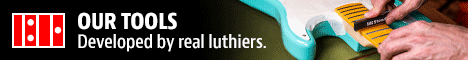Disclaimer – I am by no means a technophile nor do I have interest in becoming one. This post will certainly be riddled with dumb questions.
I am finding myself needing to post video form my older camcorder to the internet. I have tried pushing the camcorder into the monitor and that has had no success. I also tried setting it next to my PC and hoping osmosis would work, sadly I am at a loss. The camera has a DV port. I think this is “firewire,” but I don’t really know what firewire is. Can I just buy an inexpensive firewire card for my PC (and the appropriate cable) and be good to go? Is there a different (technical) name for this port/card? Will I need to purchase software or can I download what I need for free? I believe there are components that allow you to play into your machine via RCA but I am not sure what they are called. Is this a better option? I really only NEED to do one short video so I don’t want to spend $200 doing this (I’ll just find someone with a computer capable of doing it for me one time). If on the other hand, I can get set up to do this for, say around $50 or so, I could see myself doing more videos down the line. . .
Any recommendations?
Converting video to an uploadable format
- Bryan Bear
- Posts: 1389
- Joined: Fri Jan 06, 2012 1:05 pm
- Location: St. Louis, MO
Converting video to an uploadable format
PMoMC
Take care of your feet and your feet will take care of you.
Take care of your feet and your feet will take care of you.
- Jim McConkey
- Posts: 1090
- Joined: Thu Jan 05, 2012 4:00 pm
- Location: Way north of Baltimore, MD
Re: Converting video to an uploadable format
Firewire is sort of like USB, but uses a different connector and runs much faster. Some computers already have Firewire ports, others do not. Your computer no doubt has USB ports, and you can get USB video capture dongles for around $25. Just google "USB Video Capture" They usually take straight video (RCA plugs), which your older camcorder probably has. Any of these dongles should come with video capture software.
MIMForum Staff - Way North of Baltimore
- Mark Swanson
- Posts: 1991
- Joined: Thu Jan 05, 2012 11:11 am
- Location: Grand Rapids, Michigan USA
- Contact:
Re: Converting video to an uploadable format
I just got a used camcorder, it uses DV tape and records in HD, the Canon HV30. Is that what you have? The ONLY way to get video from my camera and into a computer for editing is through Firewire. There is no way any USB converter will work in my case. There is a pretty nice and active User Forum for these cameras, and there is a lot of talk of this there and they all say Firewire is the only way. So, in my case I have an older computer with Firewire on it, and I dump video to that machine and then put it on a USB thumb drive and then take it to my new laptop which runs my editing software! it's a pain but that's how I have to do it.
- Mark Swanson, guitarist, MIMForum Staff
-
Chuck Tweedy
- Posts: 1182
- Joined: Fri Jan 06, 2012 6:25 pm
- Location: San Diego, CA
Re: Converting video to an uploadable format
Firewire is (was) an Apple (Mac) thing, and if you have a PC with one of these ports it will say 1394
It's been replaced by USB, even on Apple products now.
It's been replaced by USB, even on Apple products now.
Likes to drink Rosewood Juice
- Bryan Bear
- Posts: 1389
- Joined: Fri Jan 06, 2012 1:05 pm
- Location: St. Louis, MO
Re: Converting video to an uploadable format
It is a cannon ZR900. I misspoke earlier. I have an RCA cable out and the DV port (which I assume is a 4 pin FireWire. I can get one of those a external RCA components for about $60 that comes with editing software. It seams like using the high speed FireWire transfer would be better though. I saw a few PCI cards that would allow me to install FireWire for around 20 bucks (I'll need to buy a cable). Needing editing software may push it to the more expensive option.?. But is it really that simple? I feel like there is some info I'm not considering.
PMoMC
Take care of your feet and your feet will take care of you.
Take care of your feet and your feet will take care of you.