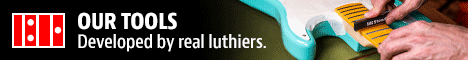“Keep me logged in”
- Karl Wicklund
- Posts: 248
- Joined: Sun Jan 08, 2012 12:42 am
- Location: NW Wisconsin
- Contact:
“Keep me logged in”
Is anyone else having trouble staying logged in? I haven’t timed it, but if I’m gone for a few minutes I’m still logged in. If it’s the next day, the system asks for username and password again. This is costing me several dozen keystrokes a week, so you can imagine the crisis!
Seriously, thanks for the care that goes into keeping this place up and running!
Seriously, thanks for the care that goes into keeping this place up and running!
Kaptain Karl
- Charlie Schultz
- Site Admin
- Posts: 1436
- Joined: Fri Dec 23, 2011 6:53 pm
- Location: St. Louis, MO
Re: “Keep me logged in”
We made some changes to the cookie settings and session length settings on Saturday to try to fix this (and be sure to check the "remember me" box when you log in. Let me know if you still see the problem.
- Bob Gramann
- Posts: 1111
- Joined: Fri Jan 06, 2012 11:08 am
- Location: Fredericksburg, VA
- Contact:
Re: “Keep me logged in”
Things seem to have been fixed for me.
- Karl Wicklund
- Posts: 248
- Joined: Sun Jan 08, 2012 12:42 am
- Location: NW Wisconsin
- Contact:
- Karl Wicklund
- Posts: 248
- Joined: Sun Jan 08, 2012 12:42 am
- Location: NW Wisconsin
- Contact:
Re: “Keep me logged in”
I’ve been having this trouble again. If I refresh, it m logged out.
Kaptain Karl
- Barry Daniels
- Posts: 3223
- Joined: Thu Jan 05, 2012 10:58 am
- Location: The Woodlands, Texas
Re: “Keep me logged in”
I had the same problem but I made one change in my browser which fixed it. Let me see if I can retrace my steps.
MIMF Staff
- Barry Daniels
- Posts: 3223
- Joined: Thu Jan 05, 2012 10:58 am
- Location: The Woodlands, Texas
Re: “Keep me logged in”
I am using Safari on a Mac Powerbook. I went to Preferences/Privacy/ and I checked the box next to "Website Tracking" which says "Prevent cross-site tracking". I don't know what that means but I now stay logged into the MIMF.
MIMF Staff
- Karl Wicklund
- Posts: 248
- Joined: Sun Jan 08, 2012 12:42 am
- Location: NW Wisconsin
- Contact:
- Barry Daniels
- Posts: 3223
- Joined: Thu Jan 05, 2012 10:58 am
- Location: The Woodlands, Texas
Re: “Keep me logged in”
I was just flipping different switches trying to see if anything worked. Glad it worked for you too. Are you on a Mac too?
MIMF Staff
- Karl Wicklund
- Posts: 248
- Joined: Sun Jan 08, 2012 12:42 am
- Location: NW Wisconsin
- Contact:
Re: “Keep me logged in”
I am on a Mac, yeah. iPhone and MacBook.
I was having the trouble with a windows machine I'm on at times. That seems to have cleared up soon after the update, though.
I was having the trouble with a windows machine I'm on at times. That seems to have cleared up soon after the update, though.
Kaptain Karl
- Bob Gramann
- Posts: 1111
- Joined: Fri Jan 06, 2012 11:08 am
- Location: Fredericksburg, VA
- Contact:
Re: “Keep me logged in”
Safari on a iPad is not keeping me logged in for more than about an hour. Firefox on the same iPad works a bit longer, but to view unread posts on the forum a few times a day requires that I log in each time. The upgrade did not fix that.
- Charlie Schultz
- Site Admin
- Posts: 1436
- Joined: Fri Dec 23, 2011 6:53 pm
- Location: St. Louis, MO
Re: “Keep me logged in”
Bob, any chance you have "private browsing" turned on in those browsers? I think that interferes with the cookie settings (e.g., "keep me logged in").
- Bob Gramann
- Posts: 1111
- Joined: Fri Jan 06, 2012 11:08 am
- Location: Fredericksburg, VA
- Contact:
Re: “Keep me logged in”
I have “prevent cross-site” tracking set. On Barry’s suggestion, I tried turning it off, but it didn’t make any difference. I can’t find a switch for private browsing.
- Charlie Schultz
- Site Admin
- Posts: 1436
- Joined: Fri Dec 23, 2011 6:53 pm
- Location: St. Louis, MO
Re: “Keep me logged in”
I don't use safari, but I found this:
Turn off Private Browsing (iOS Safari) On an iPhone, iPad, or iPod touch, open Safari, then tap (bottom right corner). Tap Private (lower left corner) to turn private browsing off. While Private Browsing is on, Safari appears black or dark instead of white or gray.
- Bob Gramann
- Posts: 1111
- Joined: Fri Jan 06, 2012 11:08 am
- Location: Fredericksburg, VA
- Contact:
Re: “Keep me logged in”
That was for a different version of ios, but a google search found the switch for me. It wasn’t and hasn’t been on. My browser has never been in private mode (some of the fields went dark when I switched it on—I’ve never seen that before).
- Barry Daniels
- Posts: 3223
- Joined: Thu Jan 05, 2012 10:58 am
- Location: The Woodlands, Texas
Re: “Keep me logged in”
Safari's private browsing is turned on by going up to the top menu, pull down the File stack, then select New Private Window. Only that window will be in Private mode.
MIMF Staff
- Charlie Schultz
- Site Admin
- Posts: 1436
- Joined: Fri Dec 23, 2011 6:53 pm
- Location: St. Louis, MO
Re: “Keep me logged in”
I'm pretty sure the "keep me logged in" setting is in the cookies, so maybe delete the MIMF cookies and try? The cookies did change once or twice during the recent upgrade.
Also it seems there is (or used to be) a setting in Safari to logout after X minutes. Likewise, a setting to block cookies.
Also it seems there is (or used to be) a setting in Safari to logout after X minutes. Likewise, a setting to block cookies.
- Bob Gramann
- Posts: 1111
- Joined: Fri Jan 06, 2012 11:08 am
- Location: Fredericksburg, VA
- Contact:
Re: “Keep me logged in”
That worked with the initial upgrade, then with the last, the new keep me logged in problems started. I tried deleting the cookies again after the new upgrade and it didn’t help. This afternoon, I deleted the cookies again. I’ve now been logged in with Safari for several hours. Thank you.
However, after deleting the cookies in Firefox for the iPad, the log in ages out in less than an hour. Odd problem.
However, after deleting the cookies in Firefox for the iPad, the log in ages out in less than an hour. Odd problem.
- Charlie Schultz
- Site Admin
- Posts: 1436
- Joined: Fri Dec 23, 2011 6:53 pm
- Location: St. Louis, MO
Re: “Keep me logged in”
Probably not the issue here, but I've noticed that some of my old bookmarks and shortcuts were http://www.mimf...
So if I was logged in via https://www.mimf... and then clicked an old shortcut or bookmark (that was still http:), it would show me as not logged in.
So if I was logged in via https://www.mimf... and then clicked an old shortcut or bookmark (that was still http:), it would show me as not logged in.
- Bob Gramann
- Posts: 1111
- Joined: Fri Jan 06, 2012 11:08 am
- Location: Fredericksburg, VA
- Contact:
Re: “Keep me logged in”
Not the issue here, but I hadn’t noticed the switch to https. All of my connections up to this minute were to http. Thank you for making that change.