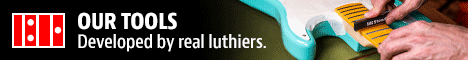Free CAD software for Windows 7?
- Jon Whitney
- Posts: 170
- Joined: Fri Jan 20, 2012 1:04 am
Free CAD software for Windows 7?
I have been using TurboCad LE, and I'm perfectly satisfied with it, but we got a new computer last week running Windows 7 and I can't even install it due to operating system incompatibility. Does anyone have a favorite free CAD program they can recommend that works on Windows 7? I'm not going to be spending any money on one anytime soon.
- Charlie Schultz
- Site Admin
- Posts: 1436
- Joined: Fri Dec 23, 2011 6:53 pm
- Location: St. Louis, MO
Re: Free CAD software for Windows 7?
Sketch Up is free, not sure if it'll import the files you need it to though.
-
Louie Atienza
- Posts: 275
- Joined: Fri Jan 06, 2012 1:35 pm
Re: Free CAD software for Windows 7?
You can try the free versions of alibre or a9cad; I run an older version of alibre and like it. Autodesk also has a free cad as well, worht a look though more geared to the 3d printer crowd.
-
Patrick Kirkham
- Posts: 24
- Joined: Wed Mar 07, 2012 1:45 pm
Re: Free CAD software for Windows 7?
I've used Qcad for it's cross-platform, Windows / Linux versions and its Autocad file output, but only because I'm used to it's simplicity.
I haven't tried it but theres a new,Free, cross-platform Autocad workalike with .dwg output, Draftsight.
http://www.3ds.com/products/draftsight/overview/ Looks intriguing. Free is always the right price.
I haven't tried it but theres a new,Free, cross-platform Autocad workalike with .dwg output, Draftsight.
http://www.3ds.com/products/draftsight/overview/ Looks intriguing. Free is always the right price.
-
Allan Mackay
- Posts: 2
- Joined: Sun Jan 08, 2012 7:56 am
Re: Free CAD software for Windows 7?
You could try DoubleCadXT which comes from the same people that do TurboCad, IMSI.
Version 3 is the current one and if I remember correctly you get to use the Pro version for a short time before it reverts to the free version.
I'm on Windows 7, 64 and DoubleCadXT works fine on that.
Version 3 is the current one and if I remember correctly you get to use the Pro version for a short time before it reverts to the free version.
I'm on Windows 7, 64 and DoubleCadXT works fine on that.
-
Paul E Buerk
- Posts: 66
- Joined: Sun Jan 08, 2012 10:25 pm
Re: Free CAD software for Windows 7?
I've got DraftSight and have been kicking the tires for a bit. It is cross-platform so I can use it on the Mac in my home office and the Win7 machine on the bench, using DropBox to host the projects. It's OK, but I find it very non-intuitive compared to Rhino and Visio which I'd been using for 2D work previously. But as mentioned previously, free is good.
- Ryan Mazzocco
- Posts: 605
- Joined: Sat Feb 04, 2012 6:01 pm
- Location: Joplin, MO
- Contact:
Re: Free CAD software for Windows 7?
I also use DraftSight and I really like it. I have AutoCad too, but find myself using DraftSight to do my drawings instead. It saves your drawings as .dwg files so you can use it in AutoCad and vice verse.
- Nelson Palen
- Posts: 27
- Joined: Fri Jan 13, 2012 11:27 pm
Re: Free CAD software for Windows 7?
Hello Jon,
You should be able to use Windows7 "Program Compatibility Troubleshooter" to install your older software. Do a search for it in windows7 help. It will let you run the setup file in compatibility mode. Worked for an old version of Autocad anyways.
Nelson
You should be able to use Windows7 "Program Compatibility Troubleshooter" to install your older software. Do a search for it in windows7 help. It will let you run the setup file in compatibility mode. Worked for an old version of Autocad anyways.
Nelson
- Jon Whitney
- Posts: 170
- Joined: Fri Jan 20, 2012 1:04 am
Re: Free CAD software for Windows 7?
I installed DoubleCadXT and it seems like that will be the easiest learning curve for me - plus it looks like it can import all my old TurboCad .TCW drawings. It lets you use the full version for 30 days, then it reverts to the free version unless you pay. So after 30 days if it still has the features I need, I think I'll stick with it.
Nelson - thanks for the tip about the compatiblity troubleshooter. I'll look into that.
Nelson - thanks for the tip about the compatiblity troubleshooter. I'll look into that.
-
Don Williams
- Posts: 20
- Joined: Sat Jan 07, 2012 11:11 pm
Re: Free CAD software for Windows 7?
It's not free, but BobCAD has come a long way and is a great integrated CAD/CAM package that you can usually buy for around $650 or so. I'm sure Alibre has better 3D stuff, and it's possibly parametric(?) which can be a big advantage. Still, BobCAD is a great value if you're a beginning cnc person on a limited budget.
-
Veronica Merryfield
- Posts: 33
- Joined: Sat Jan 07, 2012 11:24 pm
- Location: Grand Mira North, Cape Breton, Nova Scotia
Re: Free CAD software for Windows 7?
Jon, install VirtualBox and then use an older OS as the guest OS and run TC LE.
- Andrew Porter
- Posts: 98
- Joined: Sun Jan 08, 2012 8:49 am
- Location: The Banks of Sleepy Creek, NC, USA
Re: Free CAD software for Windows 7?
I just found ProgeCAD, charityware (part of the proceeds go to Drs w/o Borders) ~$400 and there is a FREE  version for non-commercial use. ~95% of the functionality of AutoCAD. So far I haven't found anything that AC can do that it can't. It produces DWG output and can be loaded on Windows 7 after jumping through a few hoops.
version for non-commercial use. ~95% of the functionality of AutoCAD. So far I haven't found anything that AC can do that it can't. It produces DWG output and can be loaded on Windows 7 after jumping through a few hoops.
To download:
http://progecad-smart-free-dwg-cad.soft ... 4AodJBuWzw
Hoops for Win 7
http://support.progesoft.com/smart/index.php?topic=69.0
To download:
http://progecad-smart-free-dwg-cad.soft ... 4AodJBuWzw
Hoops for Win 7
http://support.progesoft.com/smart/index.php?topic=69.0
World's Second Finest Maker of Expensive Sawdust
-
Tristan Williams
- Posts: 100
- Joined: Thu Feb 02, 2012 11:10 am
- Location: Espoo, Finland
Re: Free CAD software for Windows 7?
I've been using progeCAD as well, since I haven't been able to get my copy of AutoCAD 2005 working nicely on Win7. The beauty is that progeCAD is a direct clone of AutoCAD, so my >10 years AutoCAD experience does not have to be thrown out the window.
That said, it is still clumsier than AutoCAD.
That said, it is still clumsier than AutoCAD.