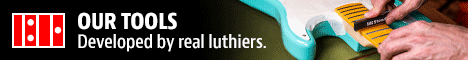How to Edit My Post?
-
Erik Hokanson
- Posts: 46
- Joined: Fri Feb 17, 2012 11:10 pm
- Location: Stone Ridge NY
How to Edit My Post?
Sorry to bother you with this, but I cant figure out how to edit a post I just did. How's it done? Thanks for being here.
-Hoke
-Hoke
- Mark Swanson
- Posts: 1991
- Joined: Thu Jan 05, 2012 11:11 am
- Location: Grand Rapids, Michigan USA
- Contact:
Re: How to Edit My Post?
There's an EDIT button in the lower right corner of your post. Click that, make your changes, and click SUBMIT....
- Mark Swanson, guitarist, MIMForum Staff
- Charlie Schultz
- Site Admin
- Posts: 1436
- Joined: Fri Dec 23, 2011 6:53 pm
- Location: St. Louis, MO
Re: How to Edit My Post?
Note though that the edit window is only open for 30 minutes after you create the post.
-
Gordon Bellerose
- Posts: 1186
- Joined: Wed May 30, 2012 11:47 pm
- Location: Edmonton AB. Canada
Re: How to Edit My Post?
Charlie Schultz wrote:Note though that the edit window is only open for 30 minutes after you create the post.
I was wondering about that. Why such a short edit time?
I recently posted pictures of my latest build, then went into my photo hosting site and moved some pictures around.
I know this destroys the links, but I thought I would just go and replace (edit) the pictures. Of course no such luck, so now the thread has the first post with all the pictures no longer there.
I put them into a new post in the same thread, but I'm thinking maybe some members go and look at the first post, and move on thinking there are no pictures at all.
I need your help. I can't possibly make all the mistakes myself!
- Charlie Schultz
- Site Admin
- Posts: 1436
- Joined: Fri Dec 23, 2011 6:53 pm
- Location: St. Louis, MO
Re: How to Edit My Post?
It's 30 minutes because that happens to be the default setting. I can up it to 60 minutes, but I think that whatever I set it to, it will be too short for somebody <g>.
Optionally, you could PM me or one of the mods to edit (or delete) the post for you.
And I know that in some cases it is duplicate effort, but you could also upload the pictures to the forum (which is what we encourage) instead of posting them somewhere else. Our library wouldn't be what it is today if people hadn't done that.
Optionally, you could PM me or one of the mods to edit (or delete) the post for you.
And I know that in some cases it is duplicate effort, but you could also upload the pictures to the forum (which is what we encourage) instead of posting them somewhere else. Our library wouldn't be what it is today if people hadn't done that.
-
Gordon Bellerose
- Posts: 1186
- Joined: Wed May 30, 2012 11:47 pm
- Location: Edmonton AB. Canada
Re: How to Edit My Post?
I see what you are saying about the edit time.
I am unaware that pics can be loaded directly to the forum.
How does that work?
I am unaware that pics can be loaded directly to the forum.
How does that work?
I need your help. I can't possibly make all the mistakes myself!
- Charlie Schultz
- Site Admin
- Posts: 1436
- Joined: Fri Dec 23, 2011 6:53 pm
- Location: St. Louis, MO
Re: How to Edit My Post?
Yep, photos (and short sound clips) can be saved to the forum. Check out this post for instructions: http://www.mimf.com/phpbb/viewtopic.php?f=19&t=1656
-
Gordon Bellerose
- Posts: 1186
- Joined: Wed May 30, 2012 11:47 pm
- Location: Edmonton AB. Canada
Re: How to Edit My Post?
Thanks Charlie.
I need your help. I can't possibly make all the mistakes myself!
-
David King
- Posts: 2690
- Joined: Sat Jan 07, 2012 10:01 pm
- Location: Portland, OR
- Contact:
Re: How to Edit My Post?
In the last 2-3 weeks I've been getting an error message every time I try to edit a post. I have to go back in the browser and submit it a second time and then it always works. The error message says to contact the admin. Here I'll edit this post and paste in what it says…
General Error
SQL ERROR [ mysql4 ]
Incorrect key file for table './mimf_phpb437/phpbb_search_wordmatch.MYI'; try to repair it [126]
An SQL error occurred while fetching this page. Please contact the Board Administrator if this problem persists.
Please notify the board administrator or webmaster: charlie@mimf.com
- Charlie Schultz
- Site Admin
- Posts: 1436
- Joined: Fri Dec 23, 2011 6:53 pm
- Location: St. Louis, MO
Re: How to Edit My Post?
Thanks David, I'll look into that.
-
David King
- Posts: 2690
- Joined: Sat Jan 07, 2012 10:01 pm
- Location: Portland, OR
- Contact:
Re: How to Edit My Post?
Am I the only one that gets that error?
Charlie,
This thread might be helpful: https://www.phpbb.com/kb/article/fixing ... from-mysql
Charlie,
This thread might be helpful: https://www.phpbb.com/kb/article/fixing ... from-mysql
- Charlie Schultz
- Site Admin
- Posts: 1436
- Joined: Fri Dec 23, 2011 6:53 pm
- Location: St. Louis, MO
Re: How to Edit My Post?
I ran the repair, let me know if you still get the errors.
-
David King
- Posts: 2690
- Joined: Sat Jan 07, 2012 10:01 pm
- Location: Portland, OR
- Contact:
Re: How to Edit My Post?
testing…
and re-testing…
And it worked! Thanks Charlie.
and re-testing…
And it worked! Thanks Charlie.
- Eric Knapp
- Posts: 642
- Joined: Mon May 02, 2016 2:01 pm
- Location: Wisconsin, USA
- Contact:
Re: How to Edit My Post?
Hello, I'm on several phpBB forums and all of the others allow editing of posts without a time limit. If an edit is past a time limit of 15 or 30 minutes then the number of times the post has been edited and the timestamp of the last edit appears on the post. I find this extremely useful for correcting mistakes in posts I didn't see until much later. Is this something this forum would consider?
Thanks,
-Eric
Thanks,
-Eric