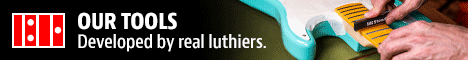CNC for the Small Shop: A Primer
-
Mike Sandor
- Posts: 65
- Joined: Sat Jan 07, 2012 9:13 pm
- Location: wisconsin
Re: CNC for the Small Shop: A Primer
A small inlay for a truss rod cover. Total cutting time, 3 1/2 minutes using a .020 diam. end mill
-
Mike Sandor
- Posts: 65
- Joined: Sat Jan 07, 2012 9:13 pm
- Location: wisconsin
-
Mike Sandor
- Posts: 65
- Joined: Sat Jan 07, 2012 9:13 pm
- Location: wisconsin
Re: CNC for the Small Shop: A Primer
setting up pick guard material to cut out a rear access cover.
-
Mike Sandor
- Posts: 65
- Joined: Sat Jan 07, 2012 9:13 pm
- Location: wisconsin
-
Mike Sandor
- Posts: 65
- Joined: Sat Jan 07, 2012 9:13 pm
- Location: wisconsin
Re: CNC for the Small Shop: A Primer
A jig and a finished tail piece. Note that the tail piece is brass, machined using the rigid router and a .250 diameter endmill. If I was to do more serious metal working on this thing, I would upgrade to a more precise spindle. As I stated in my earlier posts, build it heavy to start with and you will not be disappointed. These little projects are by know means the level that Andy and Louie are creating, but intended to show that with in a relatively short learning curve,and allot of dumpster diving, you can make a pretty cool little machine with out a huge investment.
Mike
Mike
-
Mario Proulx
- Posts: 821
- Joined: Fri Jan 06, 2012 12:08 pm
Re: CNC for the Small Shop: A Primer
Where could I find the brush-like stuff that you use for the dust collection "skirt"? I sure could use that to make a better system for my carbon-based CNC(IE: my duplicating carver...).
-
Louie Atienza
- Posts: 275
- Joined: Fri Jan 06, 2012 1:35 pm
Re: CNC for the Small Shop: A Primer
McMaster-Carr, sold as strip brush, with either flexible rubber backing or steel...Mario Proulx wrote:Where could I find the brush-like stuff that you use for the dust collection "skirt"? I sure could use that to make a better system for my carbon-based CNC(IE: my duplicating carver...).
http://www.mcmaster.com/#strip-brushes/=ll2ze8
-
Louie Atienza
- Posts: 275
- Joined: Fri Jan 06, 2012 1:35 pm
Re: CNC for the Small Shop: A Primer
Mike that's some awesome work! Don't discount yourself, with the stuff I've seen you do manuallyyou'll be making amazing stuff with CNC in no time!
The machine looks great BTW... Have more information on it?
The machine looks great BTW... Have more information on it?
-
Mike Sandor
- Posts: 65
- Joined: Sat Jan 07, 2012 9:13 pm
- Location: wisconsin
Re: CNC for the Small Shop: A Primer
Mario,
my cnc started out life as a duplicator as well. Allot of possibilities with that format. I have a pretty good selection of hardened shafts and bearings,or linear slide assemblies that could help you along.
Just saying............
my cnc started out life as a duplicator as well. Allot of possibilities with that format. I have a pretty good selection of hardened shafts and bearings,or linear slide assemblies that could help you along.
Just saying............
-
Mario Proulx
- Posts: 821
- Joined: Fri Jan 06, 2012 12:08 pm
Re: CNC for the Small Shop: A Primer
My duplicator is solid enough to be converted to CNC, already. The "CAD/CAM" part of CNC is what keeps me away; simply NO TIME to learn it...
Thanks for the link, Louis, that was enough to give me ideas... Think I'll simply buy a couple of cheap automotive snow brushes and make a box for 'em!
Thanks for the link, Louis, that was enough to give me ideas... Think I'll simply buy a couple of cheap automotive snow brushes and make a box for 'em!
-
Louie Atienza
- Posts: 275
- Joined: Fri Jan 06, 2012 1:35 pm
Re: CNC for the Small Shop: A Primer
Basic 2D and 2.5D CAM is pretty easy, even a caveman.... CAD is not a 100% requisite, though it does help. Barring that, you could get by with good Adobe Illustrator or CorelDraw skills; you can usually find an older copy in the bargain bin for under $30.
With the proper setup, making 2D and 2.5D parts is simple enough with router and template, or pin router. The nice thing about CNC is that there is less a need for templates, and assembly jigs and fixtures can be created to work exactly with the parts made....
With the proper setup, making 2D and 2.5D parts is simple enough with router and template, or pin router. The nice thing about CNC is that there is less a need for templates, and assembly jigs and fixtures can be created to work exactly with the parts made....
-
Mario Proulx
- Posts: 821
- Joined: Fri Jan 06, 2012 12:08 pm
Re: CNC for the Small Shop: A Primer
What the heck is "2.5D"??
-
Louie Atienza
- Posts: 275
- Joined: Fri Jan 06, 2012 1:35 pm
Re: CNC for the Small Shop: A Primer
Sorry... 2D refers to the cutting of inner and outer profiles. 2.5D would refer to the cutting of pockets, rabbets and other recesses, ledges and such that do not vary in height, as opposed ot 3D, where surfaces move in three directions.Mario Proulx wrote:What the heck is "2.5D"??
For example, on a Strat body, cutting out the shape would be 2D, the neck pocket and control cavity would be considered 2.5D, and the forearm cut and belly cut would be considered 3D....
-
Louie Atienza
- Posts: 275
- Joined: Fri Jan 06, 2012 1:35 pm
Re: CNC for the Small Shop: A Primer
Just to expamd on this... When I fist started building acoustic guitars, I surfed the web looking for ideas on shop setup and jigs. I came across Jim Olsen's site. While he does do quite a bit of work manually, a majority of his jigs and fixtures are done on a Fadal CNC. I saw a lot of jigs that just made sense, though for many they would be luxuries rather than necessities. But there are some really good ideas I've seen, and will try, in the future...Louie Atienza wrote:Basic 2D and 2.5D CAM is pretty easy, even a caveman.... CAD is not a 100% requisite, though it does help. Barring that, you could get by with good Adobe Illustrator or CorelDraw skills; you can usually find an older copy in the bargain bin for under $30.
With the proper setup, making 2D and 2.5D parts is simple enough with router and template, or pin router. The nice thing about CNC is that there is less a need for templates, and assembly jigs and fixtures can be created to work exactly with the parts made....
-
Louie Atienza
- Posts: 275
- Joined: Fri Jan 06, 2012 1:35 pm
Re: CNC for the Small Shop: A Primer
Had this link buried in my favorites.... for the manual 3 and 4 axis guys:
http://www.easyrouter.net/
http://www.easyrouter.net/