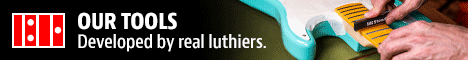TNG forum feedback?
- Charlie Schultz
- Site Admin
- Posts: 1442
- Joined: Fri Dec 23, 2011 6:53 pm
- Location: St. Louis, MO
Re: TNG forum feedback?
Hi Adam,
Thanks for the input- let me do some investigating and I'll get back to you.
Charlie
Thanks for the input- let me do some investigating and I'll get back to you.
Charlie
- Bob Gramann
- Posts: 1120
- Joined: Fri Jan 06, 2012 11:08 am
- Location: Fredericksburg, VA
- Contact:
Re: TNG forum feedback?
Charlie, You have things working so wonderfully I feel like it might be pushing it to ask for more, but...
On the view unread messages page, could we have a button to clear the remainder of the discussions after we read the ones we wanted to read? Thank you for taking on this forum.
On the view unread messages page, could we have a button to clear the remainder of the discussions after we read the ones we wanted to read? Thank you for taking on this forum.
- Charlie Schultz
- Site Admin
- Posts: 1442
- Joined: Fri Dec 23, 2011 6:53 pm
- Location: St. Louis, MO
Re: TNG forum feedback?
Hi Bob, I'll look into that. I assume you've already found "Mark all forums read" on the top page and you want something like that on the other pages?
- Bob Gramann
- Posts: 1120
- Joined: Fri Jan 06, 2012 11:08 am
- Location: Fredericksburg, VA
- Contact:
Re: TNG forum feedback?
Exactly. Thanks.
-
Mario Proulx
- Posts: 821
- Joined: Fri Jan 06, 2012 12:08 pm
Re: TNG forum feedback?
Using the "view new posts" thing, takes me to any new posts, but when I hit the subject, it always starts me at the top of the page. If there's more than one page, and I know I've read the first, I click the "2", but again, it starts me at the top of the page. Major PITA with all the damned scrolling.....
Is there any way that this thing we now call the forum can take me directly to the latest new post? When we read a book, we use bookmarks so we don't have to re-read the first 112 pages we've already read, right? Should be no different here...
Also, is there a way to turn the subject lines into actual "buttons"? Or a least make them bold and/or larger? Especially the page numbers?? Aiming for a wee tiny little 1/2 pixel wide "2" requires some serious mouse skills and accuracy, both of which I lack!
That's all my kvetching for now.... <bg>
Is there any way that this thing we now call the forum can take me directly to the latest new post? When we read a book, we use bookmarks so we don't have to re-read the first 112 pages we've already read, right? Should be no different here...
Also, is there a way to turn the subject lines into actual "buttons"? Or a least make them bold and/or larger? Especially the page numbers?? Aiming for a wee tiny little 1/2 pixel wide "2" requires some serious mouse skills and accuracy, both of which I lack!
That's all my kvetching for now.... <bg>
- Andy Birko
- Posts: 125
- Joined: Fri Jan 06, 2012 5:02 pm
- Location: Rochester Hills, MI
- Contact:
Re: TNG forum feedback?
When you use the unread posts thing, in the list of unread posts there is a little tiny 2x2 square next to the thread title. Click that and it will take you to the first unread post in the thread.
PMoMC
-
Mario Proulx
- Posts: 821
- Joined: Fri Jan 06, 2012 12:08 pm
Re: TNG forum feedback?
That works! But hooboy!, that wee sucker's small.... Any way to make these things more user friendly(larger buttons!)? Please?
- Bob Gramann
- Posts: 1120
- Joined: Fri Jan 06, 2012 11:08 am
- Location: Fredericksburg, VA
- Contact:
Re: TNG forum feedback?
On my machine, in both Firefox and Internet Explorer, that button shows up as a text line "First unread post." What browser are you using?
-
Mario Proulx
- Posts: 821
- Joined: Fri Jan 06, 2012 12:08 pm
Re: TNG forum feedback?
Firefox.
Maybe it's a personal settings thing?
Maybe it's a personal settings thing?
- Waddy Thomson
- Posts: 270
- Joined: Fri Jan 06, 2012 8:11 pm
- Location: Charlotte, NC
Re: TNG forum feedback?
Must be a setting. I use Firefox too, and it shows the little box.
- Jim McConkey
- Posts: 1090
- Joined: Thu Jan 05, 2012 4:00 pm
- Location: Way north of Baltimore, MD
Re: TNG forum feedback?
On the User Control Panel, under the Edit Display Options page, there is a checkbox to allow or disable displaying of images in messages. How is your set?
Bob, can you see this image: ?
?
Bob, can you see this image:
MIMForum Staff - Way North of Baltimore
-
Mario Proulx
- Posts: 821
- Joined: Fri Jan 06, 2012 12:08 pm
Re: TNG forum feedback?
Where's this control panel you speak of?
- Jim McConkey
- Posts: 1090
- Joined: Thu Jan 05, 2012 4:00 pm
- Location: Way north of Baltimore, MD
Re: TNG forum feedback?
If you are using the default display style, it should be at the top of each page, just under the MIMF banner, on the extreme right. There are four links labeled FAQ, Search, Members, and User Control Panel. If you have the other layout, it is on the left, again underneath the MIMF banner at the top of the page.
MIMForum Staff - Way North of Baltimore
- Bob Gramann
- Posts: 1120
- Joined: Fri Jan 06, 2012 11:08 am
- Location: Fredericksburg, VA
- Contact:
Re: TNG forum feedback?
Yes, I can see the box. I have (and have had) display images checked.
-
John Mueller
- Posts: 72
- Joined: Sat Jan 07, 2012 12:29 am
Re: TNG forum feedback?
Jim M. I have the Display images checked but I can't see the image you posted above. I'm using Google Chrome.
- Jim McConkey
- Posts: 1090
- Joined: Thu Jan 05, 2012 4:00 pm
- Location: Way north of Baltimore, MD
Re: TNG forum feedback?
I just had a look at this discussion with Chrome and the images show up fine. The image I asked about 5 messages back was a small arrow pointing to a page at its right, not taller than a capital letter in the sentence, but maybe twice as wide. It is just a standard GIF image, so there is no reason any browser should not be able to view it.
Those of you who cannot see the image - are you running any unusual kinds of security toolbars or add-ons? My only wild guess right now is that since some web sites use tiny GIF images (but usually invisible ones) to track people, that some security software might automatically filter them out.
Those of you who cannot see the image - are you running any unusual kinds of security toolbars or add-ons? My only wild guess right now is that since some web sites use tiny GIF images (but usually invisible ones) to track people, that some security software might automatically filter them out.
MIMForum Staff - Way North of Baltimore
-
Mario Proulx
- Posts: 821
- Joined: Fri Jan 06, 2012 12:08 pm
Re: TNG forum feedback?
I can see the wee tiny little image you're talking about a few posts up.
But I still don't see any button/text/image that says "next unread message" like Bob mentioned. Can one of you who does have it displayed take a screen capture so we know what we're looking for?
But I still don't see any button/text/image that says "next unread message" like Bob mentioned. Can one of you who does have it displayed take a screen capture so we know what we're looking for?
- Bob Gramann
- Posts: 1120
- Joined: Fri Jan 06, 2012 11:08 am
- Location: Fredericksburg, VA
- Contact:
Re: TNG forum feedback?
I can't find my screen capture software--it may have disappeared with the last computer. Here's a bad photo. The "First unread post" legend is near the end of the line that starts with "Subscribe topic."
- Mark Swanson
- Posts: 1991
- Joined: Thu Jan 05, 2012 11:11 am
- Location: Grand Rapids, Michigan USA
- Contact:
Re: TNG forum feedback?
I think Mario means that he wants to find the little symbol that Jim posted a photo of. When you click the "view unread posts" link at the top of each page, that brings you to a list of all the unread posts, as Bob describes. Then you get a page with a bunch of listed discussions that have unread posts in them. Right next to the title of each discussion there is a tiny folder symbol. The symbol is right there before the first letter in the title of each discussion. Clicking THAT folder icon brings you to the next unread message in that discussion while clicking the title itself brings you to the start of the discussion.
- Mark Swanson, guitarist, MIMForum Staff
- Bob Gramann
- Posts: 1120
- Joined: Fri Jan 06, 2012 11:08 am
- Location: Fredericksburg, VA
- Contact:
Re: TNG forum feedback?
Cool. I didn't know that. I like it. It saves a couple of clicks. Thanks.