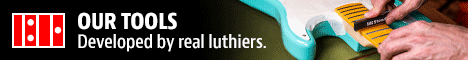Posting pictures from the I-phone
Posting pictures from the I-phone
Thanks to my special someone, I have a new I-phone 5. It is awesome and the camera is unbelievable. I would like to use it to post pictures directly to this forum without sending them to my computer but I have no idea what size they are. I would like to stay within the size limits of this forum and I am hoping someone can tell me how to do this. Otherwise, I can just post and see what happens; it's not like Charlie will put a contract out on me if they are too big. Well, at least I hope he won't.
- John Kingma
- Posts: 213
- Joined: Mon Jan 09, 2012 7:22 am
- Location: N 44° 59.564 ~ W 079° 35.317
- Contact:
Re: Posting pictures from the I-phone
When I send a pic with my Blackberry it gives me the option to reduce the size of the photo before it sends. Perhaps your iphone has a similar feature. I haven't used it for any forum posts, but it works fine with email and facebook.
John Kingma,
Builder of Fine Sawdust & Expensive Kindling
Builder of Fine Sawdust & Expensive Kindling
Re: Posting pictures from the I-phone
Thanks John,
I haven't tried but I suspect it will offer some options like that. I guess I'll just have to try I think I'll post a picture of my Ahhh.... "monkey."
I haven't tried but I suspect it will offer some options like that. I guess I'll just have to try I think I'll post a picture of my Ahhh.... "monkey."
Re: Posting pictures from the I-phone
Just tried but there was no choice to reduce the size. As could be expected, the picture was rejected because it was too big. The original file size from the camera was 2.2MB or 3264 X 2448
For you perverts who wanted to see my "monkey," I've posted it from the computer.
HERE IT IS
For you perverts who wanted to see my "monkey," I've posted it from the computer.
HERE IT IS
-
David King
- Posts: 2690
- Joined: Sat Jan 07, 2012 10:01 pm
- Location: Portland, OR
- Contact:
Re: Posting pictures from the I-phone
Al,
I'm thinking there must be an app for that.
There is a free app from Adobe called adobe photoshop express you could try.
I'm thinking there must be an app for that.
There is a free app from Adobe called adobe photoshop express you could try.
Re: Posting pictures from the I-phone
Thanks David I will check it out. If it is from Adobe it should work well. I'm surprised it's free; there is probably an upgrade version for a fee. I'm beginning to understand that just about anything you want to do with a smart phone you will find "There's an app for that."
- Jim McConkey
- Posts: 1090
- Joined: Thu Jan 05, 2012 4:00 pm
- Location: Way north of Baltimore, MD
Re: Posting pictures from the I-phone
I don't know about the iPhone version, but the iPad version of Adobe Photoshop Express is definitely free. You can crop, rotate, fix color/contrast/brightness, and add all kinds of effects, but unfortunately resizing is not among its capabilities.
MIMForum Staff - Way North of Baltimore
- Bryan Bear
- Posts: 1389
- Joined: Fri Jan 06, 2012 1:05 pm
- Location: St. Louis, MO
Re: Posting pictures from the I-phone
I found a workaround on another forum. I am able to crop my photos by just a small ammount and they will upload. Keep in mind my iPhone is not a 5 and the forum may have a more liberal size limit. Let me see if this works.
Looks like the file size limit is too small. . . You'll all just have to wonder how cool my picture was going to be.
Looks like the file size limit is too small. . . You'll all just have to wonder how cool my picture was going to be.
PMoMC
Take care of your feet and your feet will take care of you.
Take care of your feet and your feet will take care of you.
-
David King
- Posts: 2690
- Joined: Sat Jan 07, 2012 10:01 pm
- Location: Portland, OR
- Contact:
Re: Posting pictures from the I-phone
One trick is to use two fingers to zoom in on the photo until you've cropped out the unnecessary bits and then take a screenshot. (Read up on screenshots, I think it's the +, the - and the home button.)
The screenshot can then be uploaded if it's small enough.
Check out this free resizing app: https://itunes.apple.com/us/app/resize- ... 47517?mt=8
The screenshot can then be uploaded if it's small enough.
Check out this free resizing app: https://itunes.apple.com/us/app/resize- ... 47517?mt=8